ShapeViewer
-
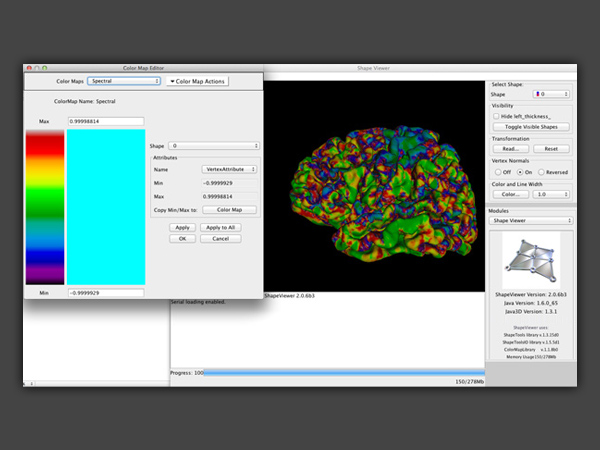
ShapeViewer
-
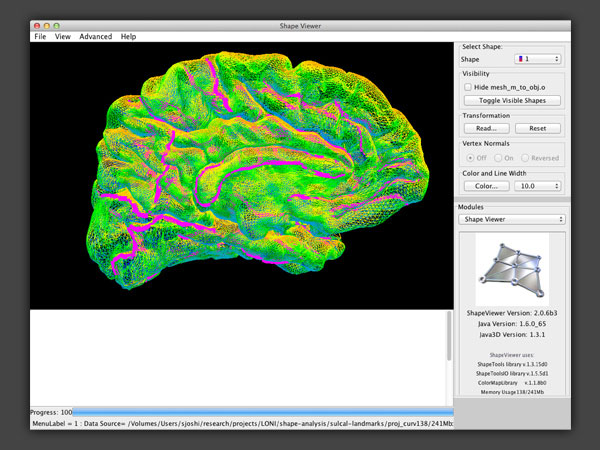
ShapeViewer

ShapeViewer
Description
Neuroimaging Researchers often need to see geometrical shapes relevant to their research. These shapes are typically the surfaces of interesting brain structures. The visualization tools now available do not support the variety of file formats in use, are often far more complex than what is warranted by the needs of the researchers, and are seldom portable across different computers and operating systems.
Features
- ShapeViewer supported file formats include: VTK XML, FreeSurfer, LONI Ucf, Minc Obj Open Dx, Gifti and OFF format data files. User contributed file format plugins enable display of TrackVis Track files, among other custom formats.
- Input shape file locations may be read from a single text file. This simplifies using the ShapeViewer to display a particular set of shapes.
- Separately written plug-in modules may add capabilities not in the core shape viewer program.
- The ShapeViewer will read all files in a specified directory.
- Shapes may be displayed as points, the edges connecting the points, or as outlined surfaces.
- A scene may be saved and later reloaded, restoring the displayed files and the particular view of those files.
- The color of a shape may be changed by the user.
- The visibility of a shape may be changed by the user.
- The start and end points of Ucf shape contours may optionally be displayed. This enables a researcher to quickly assess the quality of a ucf delineation.
- Clicking on a shape displays it's filename in the ShapeViewer status display.
- Shapes with scalars associated with their vertices may have those vertices displayed in color derived from the data value. The color maps used to determine these colors may be customized by a user. Color Maps may be saved and reused. A jpg of the color map may also be saved for use in creating an illustration legend.
- Uses the Virtual File System Browser to read and display files located on remote hosts that support secure FTP file transfer.
- ShapeViewer uses ShapeTools library support to read and display Loni Ucf, Minc Obj (both binary and ascii) and Off format data files. The ShapeViewer can simultaneously display these shape read from these file formats.
- The displayed scene may be saved to a jpeg file for use in other documentation.
ShapeViewers may run in 'client' mode with their display slaved to that of a 'server'. What is seen, and done, by the server ShapeViewer is replicated in a group of client ShapeViewers. Local and Remote connections are supported, provided that firewall restrictions permit the inter-applicaiton communications. This feature may also be ued to display several different Shapes viewed from the same point and perspective. When the 'server' shape is rotated all client displays pivot in unison with the server.
A test scripting language supports creation of view control programs.
Coordinates of a specific shape may be mapped into a different coordinate sapce by application of an AIR linear transform.
Other applications able to use java clases may use the ShapeViewer to display geometrical shapes. Used in this way, the viewer functions as a visualization toolkit library.
ShapeViewer may be started by a Matlab session and instructed to display surfaces constructed by Matlab as fully manipulable three dimensional objects.
Java programs are allocated a specific maximum amount of memory before being started. complex sapes may need to use more memory than is available. When this happens, the program may at times become unstable. The Memory Status display shows a user the current use of the total available memory. This allows her to save her changes, close the program and restart the Java interpreter with a larger memory allocation.
- Shapes are shown in a 3 dimensional display window.
Purpose
The LONI ShapeViewer is a simple, portable geometry viewer that supports the file formats used by CCB researchers and provides their most commonly needed viewing functions. Because the LONI ShapeViewer is written in the Java programming language, a single compiled program runs on a wide variety of computers without alteration. ShapeViewer version 2.0.5 displays many surface file formats. ShapeViewer will run on any computer that supports Java 3D v1.3, and Java v1.6 (or greater).
Installation
Before running the ShapeViewer, you must verify that you have both Java version 1.6 (or later) and Java3D installed on your machine. You may install the ShapeViewer in any directory. Unpack the Zip archive in which the program is distributed. copy the Java .jar file onto your local file system. This file is located in the ShapeViewer/software directory in the Zip archive.
Grants & Acknowledgments
NIH-NCRR U54 RR021813


